i can't seem to put in a picture.
I hear the error sound and that's it. and when ever I press next it will make the error sound and that's it.
Icon from image wizard
The Icon from Image wizard is a good way to start turning your pictures into icons. While it not as fast for converting multiple images as the batch operation is or does not allow you to modify your image before converting it like the manual mode does, it is very simple to use and offers a couple of presets.
After the wizard is activated on the Create page, the following window appears:
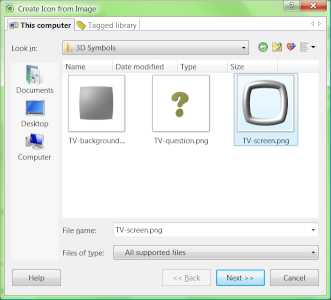
Select an image file and click the Next button. You may switch to thumbnails view (via the View mode button in the upper right corner) for better orientation and you may also open an image from the tagged storage.
In the next step, the icon type is selected:
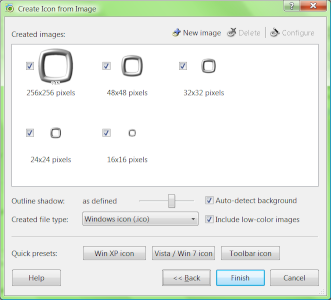
This window contains all the options of the icon from image transformation as well as 3 buttons with presets:
- Toolbar icon only contains a 16x16 images in default color depths and is suitable to be used in menus, toolbars, or as a favicon.
- Win XP icon contains sizes from 16x16 to 48x48 pixels and can be used to customize your XP desktop or applications.
- Vista / Win7 icon is similar to XP icon and additionally contains a 256x256 pixels image formats. When creating Vista icons, your source images should be big enough: either exactly 256x256 pixels (if you are not adding shadows), or larger than 1000x1000 pixels.
Clicking the preset buttons in the lower part of the window resets all changes made to the configuration of created formats. You may adjust these settings after choosing the format.
 Recent comments
Recent comments
There is probably a problem with the picture. Can you open it in the program normally? (not via the wizard)
;-)אני לא כלכך מבינה 😞
I need help I need an image 150x200 pixels but I chose my image and it wont let me convert it to that 😞 I hate icon maker ![]()
If you are creating a user icon for this web, that would be an ordinary PNG image with specific dimensions, you should not use an icon maker for that.
I'm going crazy. I have a .png image with a transparent background that I'm trying to convert into an .icns icon for Mac OS X. Everything looks good onscreen (checkerboard background as I want it.
When I save the icon the background saved as black. I watched the photo-to-icon tutorial twice. I think I've done what he did, yet the background of the icon is black not transparent as I need it to be. Clearly, I'm missing something.
HELP!!!!! 😞
In what situation is it shown black?
how u make cursors?
I need help figuring out how to Chang my courser to a mind craft soared
Anonymous