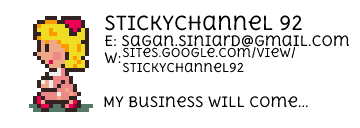Super Mario Bros 2 Cursors
Super Mario Bros 2 Cursors
- Published on January 13th 2016 under the Release to Public Domain license.
I have edited Toad on the head, but the rest of him looks like from SMB2.
Now the blue outline of each character is now black with my edits.
In this set, you can choose whoever you want to be your cursor! Super Mario Bros 2 Christmas Edition coming next December 2016.
Currently: 60 Cursors. 15 for each character:
Mario
Luigi
Toad
Princess Toadstool
To equip/use these cursors:
- Copy and paste the downloaded cursor set into a new folder in C:\Windows\Cursors. Make sure you click Continue if it requires admin privilages.
- Go to the start menu, and search for main.cpl, then hit Enter. Regardless of what version of Windows you use, the search function works the same.
- Go to the Pointers tab.
- Select the role cursor, find the matching cursor in said folder, and set it.
- Repeat for the other 14 roles.
- Save the cursor theme by clicking Save As... and name it whatever you wish.
- Click OK or Apply and you're done!
1/13/2016 | Set created |