i'm on Chromebook
Change Cursor 2.0July 11th 2006 |
Tired of opening the mouse control panel when you want to test your new cursors?
This free tool lets switch cursor in a few seconds. Just right-click on an .cur or .ani file and choose the appropriate item from the context menu. The tool displays previews of currently selected cursors for easier navigation.
Application is compatible with Windows 2000, XP, 2003, Vista, and x64 Windows editions. Please scroll down for download and installation instructions.
Screenshot
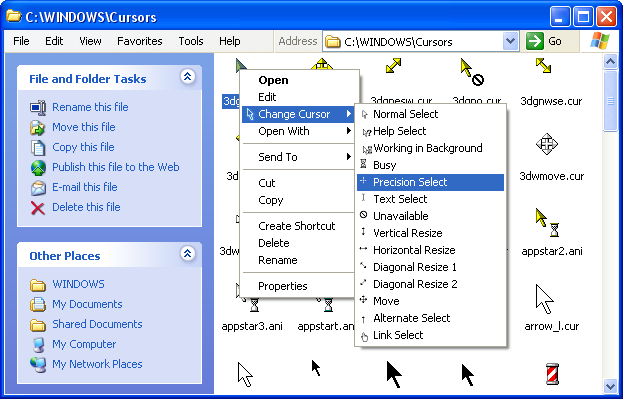
This Windows shell extension lets you quickly change active mouse cursors from context menu.
What's new in version 2.0
- .msi installer/uninstaller (uninstall using Control panel)
- Abitility to change the handwriting cursor.
- Change multiple cursors at once by applying a Cursor Scheme. Schemes can be imported, exported or modified (in Notepad).
Download
Note: The application is provided as is, without warranty of any kind. Authors are not responsible for any damage.
Version 2.0 from July 11th 2006
- RWChangeCursor32.msi (282kB) for Windows 2000, XP, 2003, and Vista.
- RWChangeCursor64.msi (290kB) for Windows XP 64-bit and Vista 64-bit.
Note: if you are using 64-bit edition of Windows, you must use the 64-bit version of Cursor Changer. The tool integrates with Explorer and Windows cannot mix 32 bit and 64 bit code in one process.
Other resources
Create your own cursors using our free cursor maker.
Download and upload static and animated cursors to the library of cursors.
 Recent comments
Recent comments
i lv cursr
good app😎😎😎
who know me
wtf how do you use it
how to change cursors :0
ts so old
блин сложна менять курсоры сайт такой старый...
курсоры тоесть
VERY COOL THIIS STILL WORKS TO THIS DAY
hi i am new i learn with ian
